Effortless Website Updates with Drag & Drop
No coding required. Use our intuitive drag and drop builder to update content, create new pages, or manage media with ease.
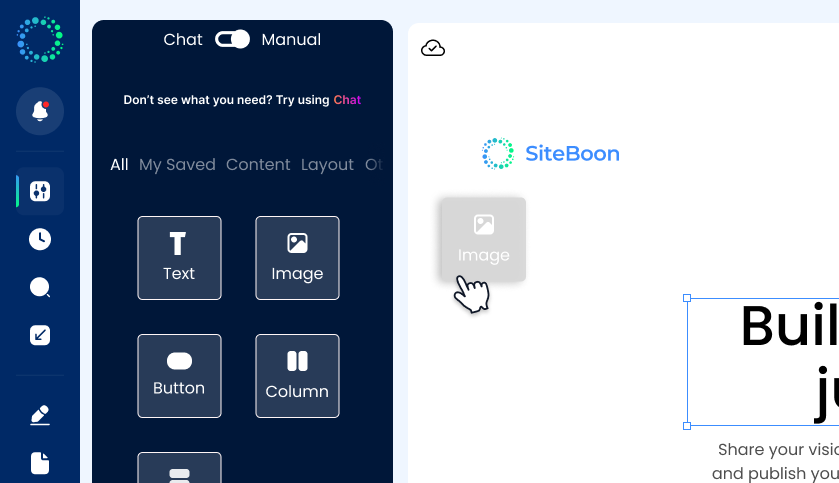
No coding required. Use our intuitive drag and drop builder to update content, create new pages, or manage media with ease.
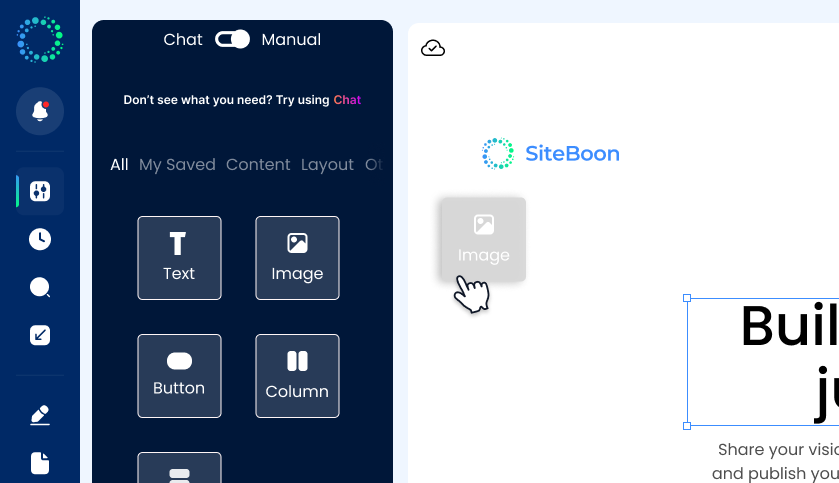
Say goodbye to complex CMS systems. Our drag & drop editor makes updating your website intuitive and fast.
Edit your website visually by dragging elements exactly where you want them.
Easily add images, videos, galleries, and other media to your pages with drag & drop simplicity.
Preview and adjust how your site looks on different devices with dedicated mobile editing.
Save time with ready-to-use blocks and sections you can customize to match your brand.
See changes instantly as you make them, ensuring your site looks exactly how you want.
Access previous versions of your content and restore them if needed.
Update your website visually with our powerful drag & drop builder.
Click on any text on your website to edit it directly with our visual editor.
How it works:
Simply click on text elements, make your changes, and see them instantly.
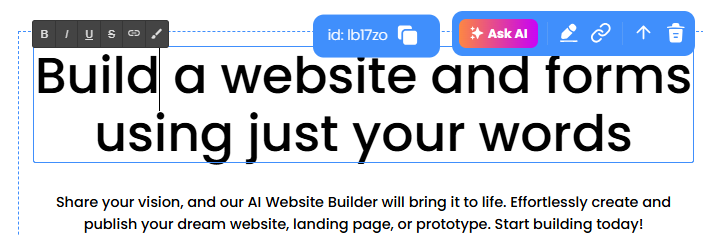
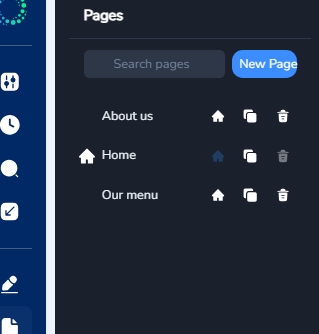
Design new pages from scratch or use templates with our intuitive drag & drop builder.
How it works:
Start from a template or blank page, then add and arrange elements using simple drag & drop.
Easily upload, organize, and place images, videos, and documents exactly where you want them.
How it works:
Drag & drop media elements onto your page and resize or position them with simple controls.
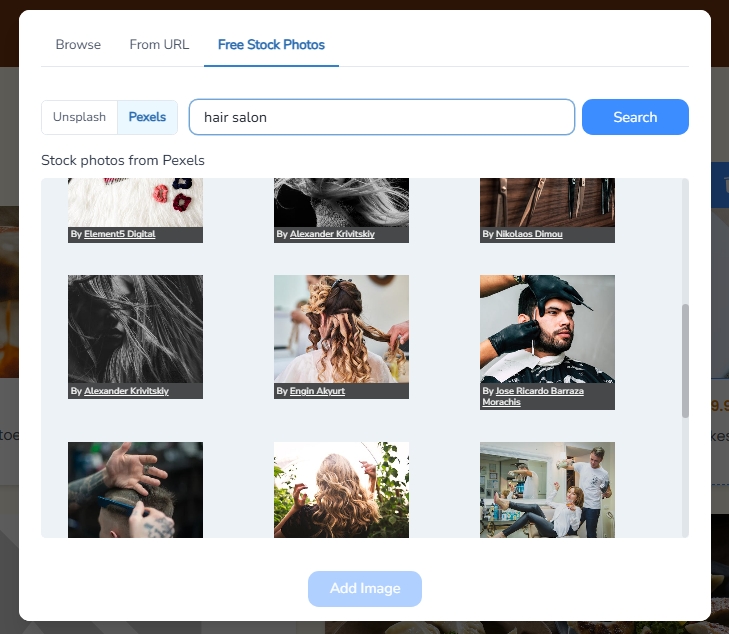
Need inspiration? Let our AI suggest content while you design your page visually.
Use our drag & drop editor for visual control, and ask our AI for content suggestions when you need them.
Example Workflow:
With over 15 years of experience, Smile Bright Dental is dedicated to providing exceptional dental care in a comfortable, state-of-the-art environment.
Our team of highly qualified professionals is committed to ensuring every patient receives personalized treatment and leaves with a healthier, brighter smile.
We combine the latest dental technology with a gentle approach to make your visit as pleasant and effective as possible.
No, absolutely not. Our visual editor is designed for non-technical users. You can create and edit pages by simply dragging elements where you want them, with no coding required.
Yes, you can set up different user roles and permissions, controlling who can view, edit, or publish content on your website.
Don't worry! You can easily revert any changes with our version history feature. We keep track of all content updates, allowing you to restore previous versions if needed.
Yes, our builder includes responsive design controls that let you preview and optimize your site for different screen sizes. Any pages you create will automatically adapt to look great on desktop, tablet, and mobile devices.